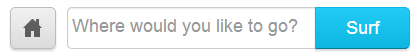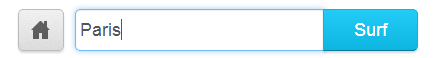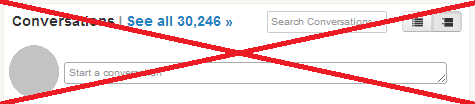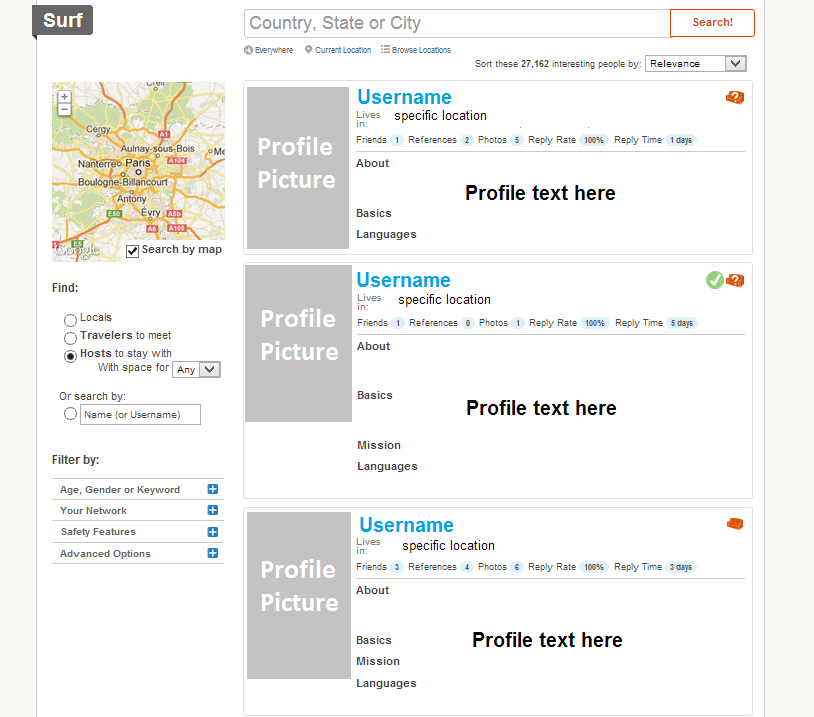How to search for a couch on CouchSurfing
This is a step-by-step guide aimed at beginners and first-time users of CouchSurfing. In this guide we will show you how to search for a couch, or a place to stay with a host on the CouchSurfing hospitality exchange network.
Step 1: Fill out your Profile.
Fill out your Couchsurfing profile. For step-by-step guide see how to fill out your profile on CouchSurfing
Step 2: Where would you like to go?
- At the top of every page you will should find a search bar with the words "Where would you like to go?".
- Type your destination into the search bar, then click Surf or hit Enter.
- In this example we have used Paris, France as an example.
Step 3: Find a place to stay
The CORRECT way ✔
- Searching for your destination takes you to the place page associated with your destination. In this example, we are taken to the place page for the Paris area.
- At the top of the place page for your destination you will find a box with the text Find a place to stay for [ ] traveler(s)
- Select the number of people that require a place to stay and click Go! or hit Enter.
- You will be taken to the Couch search results page.
The WRONG way ✘
- The place page also acts as a hub for the local community. To the bottom of the Find a place to stay section is the conversations section.
- The conversations section is a public forum where locals and travellers can discuss the local area, for example, to arrange meetups or discuss events that may be happening.
- Do not post a request for a couch in this section.
- For more details see community guidelines.
- Why? Safety: by posting in a public forum, you are inviting strangers to contact you.
- Why? Simple courtesy: it is more polite to ask people directly for their hospitality. You will be more successful finding a place to stay through personalized messages.
- Why? Spam: Thousands of people are looking for hosts. Filling up the conversations forum prevents the local community from using the forum for legitimate uses.
- If you still decide to go ahead: your post will most likely be flagged and then deleted.
Step 4:
- You now arrive at the Couch search page. Here you can browse the available hosts, and click through to visit their profiles.
- This is the most important part of your search. Look through the list of available hosts and decide who you would like to stay with.
- You can use the filters (bottom left) and the sort these people by: menus to further refine your search. Click here for more detailed information .
- Visit the profile of a potential host and read their profile thoroughly.